
Welcome to AuthentiQual.com
Secure, on-line verification of paper and
eCertificates
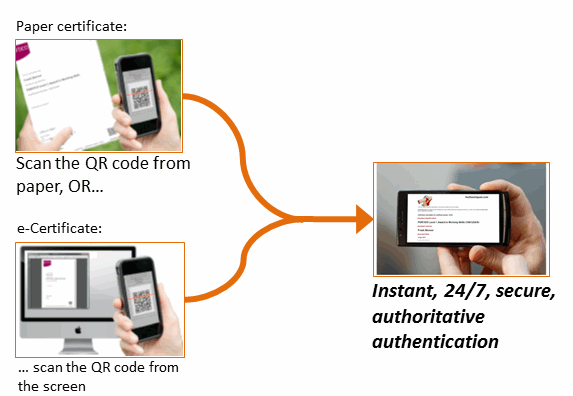
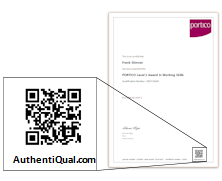
QR (2D-Barcode) Verification
Paper Certificate
If you have a paper or certificate with an AuthentiQual.com QR code then you can verify it simply by scanning the code with a mobile-phone QR app. (Click here for a list of QR apps for Android, iOS (iPhone) and Windows Phone.)
With a QR app running on your mobile phone, aim the camera at the QR code holding the phone about 1 foot away from the certificate. The phone will indicate when it has successfully decoded the QR pattern and will automatcially open a browser at the AuthentiQual.com mobile site verification page.
The verification page will include details of the corresonding record from the awarding orgnisation.
Electronic Certificate (PDF Document)
If you have an eCertificate (as a PDF document) simply click on the QR code in the document.